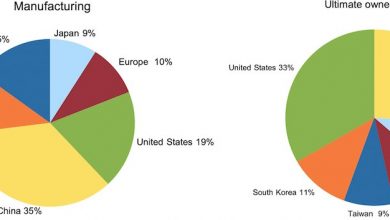AWS Cloud Monitoring Best Practices: Tips for Optimizing Your Cloud Infrastructure
Businesses of all sizes are increasingly relying on cloud infrastructure to support their important workloads in today’s digital age. The flexibility and cost benefits of cloud infrastructure, together with the rapid and simple scaling up or down that can be done as needed, have made it the preferred choice for many businesses. However, in order to guarantee top performance and dependability, comprehensive monitoring and management are required along with this flexibility and scalability. Ngoinhanho101 will talk about some AWS Cloud Monitoring best practices in this article to assist you optimize your cloud architecture.
Contents
Choose the Right Metrics to Monitor
The first step in effective AWS Cloud Monitoring is to choose the right metrics to monitor. AWS Cloud Monitoring provides a wide range of metrics that you can monitor using CloudWatch. However, not all metrics are relevant to your specific workload. It’s important to choose metrics that are relevant to your applications and services to get meaningful insights into their performance.
For example, if you are running a web application, you should monitor metrics such as CPU utilization, network throughput, and disk I/O. If you are running a database, you should monitor metrics such as read/write operations, free storage space, and latency.
CloudWatch provides a user-friendly interface to monitor these metrics. You can set up dashboards to visualize your metrics and quickly identify any issues.
Set Up CloudWatch Alarms
Monitoring your metrics is only useful if you take action when an issue is detected. CloudWatch alarms enable you to set up automatic notifications when a metric crosses a certain threshold. For example, you can set up an alarm to notify you when CPU utilization exceeds 80% for more than 5 minutes.
When an alarm is triggered, you can take various actions, such as sending a notification to an email address, running an AWS Lambda function, or stopping an EC2 instance. It’s important to set up the right actions for each alarm to ensure timely and effective response.
In addition to monitoring metrics, you should also monitor logs to gain deeper insights into your application’s behavior. CloudWatch Logs enables you to collect, monitor, and analyze logs from your applications and services. You can use CloudWatch Logs to troubleshoot issues, monitor security, and gain operational insights.
Use AWS Config to Track Changes to Your Infrastructure
AWS Config is a powerful tool that allows you to track changes to your infrastructure and ensure compliance with your organization’s policies. By leveraging AWS Config, you can gain visibility into your resource inventory, monitor resource configuration changes, and receive alerts when changes occur.
To get started with AWS Config, you first need to enable the service in your AWS account. Once enabled, AWS Config will automatically discover and track resources across all regions and accounts associated with your account.
After enabling AWS Config, you can begin defining rules to evaluate resource configurations and detect potential issues. AWS Config provides pre-defined rules that you can use out of the box, such as checking for open security group ports or monitoring changes to Amazon S3 bucket policies.
You can also create custom rules to meet your organization’s specific requirements. For example, you can create a custom rule to ensure that all Amazon EC2 instances have encrypted volumes or that all security groups are associated with a VPC.
Once you have defined your rules, AWS Config will evaluate your resources against them and generate compliance reports. You can view these reports in the AWS Config console or export them to Amazon S3 for further analysis.
In addition to compliance reporting, AWS Config also provides a timeline view of your resource configuration changes. This allows you to quickly identify when and how resources were modified, and to take appropriate action if necessary.
By leveraging AWS Config, you can gain greater visibility into your infrastructure and ensure compliance with your organization’s policies. You can also use the service to identify potential security issues or misconfigurations, and take corrective action before they become a problem.
Monitor Performance of Individual Services and Applications
Monitoring your infrastructure metrics and logs is essential, but it’s equally important to monitor the performance of individual services and applications. AWS CloudWatch Application Insights is a service that enables you to monitor the performance of applications, databases, and other services.
With CloudWatch Application Insights, you can get a holistic view of your applications and services, including metrics, logs, and traces. You can set up automatic dashboards to visualize your application’s performance, identify issues, and troubleshoot problems.
Integrate Third-Party Monitoring Tools
While AWS Cloud Monitoring provides a comprehensive set of monitoring and management tools, you may need additional capabilities to meet your organization’s specific requirements. AWS Cloud Monitoring provides integration with many third-party monitoring tools to help you monitor and manage your cloud infrastructure.
Some popular third-party monitoring tools that can be integrated with AWS Cloud Monitoring include Datadog, New Relic, and Splunk. These tools provide additional capabilities such as application performance monitoring, log analysis, and machine learning-powered anomaly detection.
Conclusion
In conclusion, AWS Cloud Monitoring is a critical component of your cloud infrastructure management strategy. By following these best practices, you can gain deeper insights into your applications and services, identify issues before they become critical, and optimize your cloud infrastructure for optimal performance and reliability.
Conclusion: So above is the AWS Cloud Monitoring Best Practices: Tips for Optimizing Your Cloud Infrastructure article. Hopefully with this article you can help you in life, always follow and read our good articles on the website: Ngoinhanho101.com