How to install Chrome OS Flex on a laptop that is more than ten years old
Google bought the startup behind CloudReady, an app that allowed Chrome OS to be installed on non-certified devices, in 2020. Fast forward two years, and Google has announced Chrome OS Flex, a spiritual sequel to CloudReady that promises to make your old Windows or MacBook useable once more. Chrome OS Flex is presently available in the developer channel, which means it’s buggy and in development. If that isn’t enough to discourage you, you can put it on your old MacBook or laptop to breathe fresh life into it. This is how you do it.
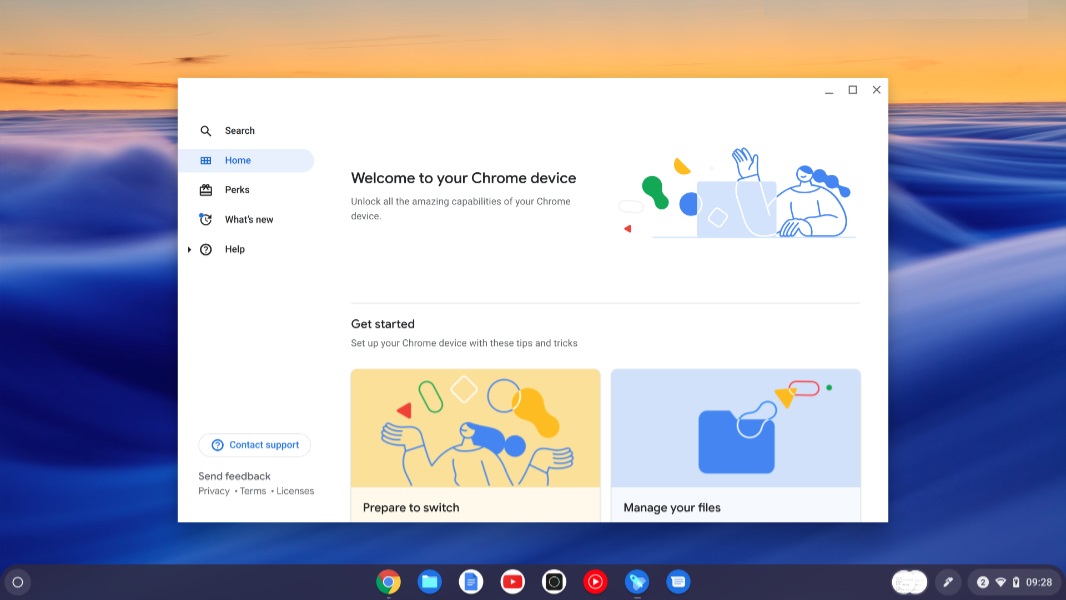
What is Chrome OS Flex, and how does it work?
Chrome OS Flex is a free Chrome OS version designed for outdated PCs, laptops, and MacBooks used by businesses and schools that are no longer fast enough to run Windows or MacOS. Instead of throwing them away, you can use Chrome OS Flex to get faster boot speeds, a more stable experience, automatic upgrades, and more. With this OS, Google hopes to reduce e-waste and extend the life of outdated PCs.
Chrome OS Flex is still under development, but you may try it out for yourself if you like. Later this year, it will be accessible as a free download.
Download and install the Chromebox application.
What is the best way to make a Chrome OS Flex installation drive?
The Chromebook Recovery Utility may now be used to produce a bootable Chrome OS Flex USB drive for installation.
Make sure you have an 8GB or larger storage pen drive inserted into your computer. During the procedure, make sure the device is connected to the internet.
This process can take a long time depending on your internet speed and the read/write speed of your pen drive.
How to install Chrome OS Flex on a MacBook or an old laptop
After you’ve created the bootable USB, head over to your old PC or MacBook and install Chrome OS Flex there. Connect the USB drive to a spare USB port on your computer, then turn it on. You’ll have to boot from the drive rather than the hard disk. You may need to go into the BIOS settings for this, depending on how old the machine is.
On older MacBooks, after pushing the power button, hold the Option key to bring up the boot manager. To begin the installation, select Chrome OS Flex from the boot menu.
CloudReady branding can be found in the installation, so don't be startled. Chrome OS Flex is clearly a work in progress, and these branding concerns will almost certainly be addressed before it is released to the public later this year.
If your laptop freezes in the middle of a task or remains on a blank screen for an extended period of time, boot from the USB drive again and repeat steps 1-5.
As previously said, Chrome OS Flex is still in beta, so expect some instabilities or driver difficulties. Remember that the final release will be significantly more polished than the present version, so don’t criticize the OS based on your experience with it. If you want to run true Chrome OS, though, one of the top Chromebooks on the market would be a better option.
Conclusion: So above is the How to install Chrome OS Flex on a laptop that is more than ten years old article. Hopefully with this article you can help you in life, always follow and read our good articles on the website: Ngoinhanho101.com





