Thrustmaster T248X racing wheel review

Contents
Thrustmaster T248X
✔ Super simple to set up
✔ The head-up display (HUD) allows for speedy customization of a wide variety of settings.
✔ Racing experiences that are intensely engaging feature force feedback.
CONS
❌ A Windows PC is required in order to update the firmware.
❌ Even when tightened to its maximum, the desk clamp can slip on certain surfaces.
❌ The gear shifting paddles are excruciatingly loud.
Racing wheels are a terrific way to bring an immersive driving experience into your home. They may be used to create a fun-filled arcade experience, or they can be used to create something more realistic for simulation enthusiasts who take their hobby very seriously. Under the hood, there are a wide variety of gears, belts, and magnets designed to provide a particular form of feedback for each of the different types of wheels and pedals available. Finding a set that has just enough controls on the wheel and adequate pedals can be difficult, and it’s tempting to spend more money than necessary on simulator peripherals. Since not everyone has the capacity for a full-sized cockpit, this presents a challenge. The racing wheel is Thrustmaster’s attempt to perfect that balance. It is designed to appeal not just to avid racing fans but also to interested gamers who are searching for something a little more advanced than a beginner’s training wheel.
The Thrustmaster T248 was first made available to the public in 2021 for the PlayStation. Although it was compatible with PCs, the controls for some games did not correspond to the HUD properly. This model, which has been given the name , is functionally identical to the first one and features dynamic force feedback using a hybrid drive system that is paired with an LED display. This model followed up with a variation that was designed for Xbox consoles and is more natively suited for Windows PC. It faces lots of tough competition for its asking price in order to appeal to a wider audience, therefore in order to conduct this review, I connected everything to both my Xbox and my personal computer to see how it performs in those environments.
THRUSTMASTER T248X: PRICE AND AVAILABILITY

There are two different versions of the Thrustmaster T248, one designed for Xbox and referred to as the , and the other designed for PlayStation. Both can connect to a Windows PC through a USB port, and both come pre-assembled with Thrustmaster T3PM magnetic pedals. Every model may be purchased right now from third-party retailers for the MSRP of $400 each.
THRUSTMASTER T248X: WHAT YOU’LL LIKE
In spite of the fact that I’ve always had a strong desire to reproduce the excitement of playing racing games in arcades, I’ve never had the room for huge peripherals like a racing wheel and pedals until very recently. Hardcore simulation races have occasionally grabbed my interest, but the steep learning curve associated with them makes me feel so out of my depth that I have never wanted to spend a significant amount of money on a wheel. The is nearly ideal for those, like me, who favor a racing experience that leans more toward an arcade style while also incorporating elements of a more realistic setting. It is a wheel that features a fantastic combination of gamer-centric aesthetics and places itself a step beyond entry-level wheels produced by Thrustmaster thanks to its digital heads-up display and magnetic pedal set.
Since it promotes a design for Xbox, I thought it would be a great idea to check out some of the racing games that are included in the Xbox Game Pass subscription service and begin my at-home driving experience with . Putting together the is about as simple as it gets; the process is virtually like following a paint-by-numbers diagram, and it is almost difficult to make a mistake because each component has a cable to connect with a certain port. There isn’t much else to put together aside from the desk clamp, which functions just as you’d expect it to and is similar in appearance to a desk mount for a microphone. After that, all you need to do to finish the setup is connect the extension that comes with the kit to the pedals, the power, and the USB-C cable. The wheel immediately comes to life and calibrates itself by turning in both directions simultaneously. The head-up display (HUD) lights up, indicating that we are now able to configure the wheel settings.
The buttons on the wheel may at first appear to be ominous, but upon closer inspection, they are essentially just replicas of the buttons that are found on an actual Xbox controller. The instructions made it very apparent how to use the MODE and DISPLAY buttons that are special to the HUD. It didn’t take more than a minute to figure out how to use these buttons. You have the option to select from three different force feedback profiles. These profiles range from game-defined settings to a supercharged mode that amps up the sensation of every skid and bump in the road. To begin, I decided to test the Xbox’s ability to recognize the by leaving the majority of the settings in their normal states. This included the amount of wheel rotation. Since is on the list of titles that are officially supported, players’ expectations were high for a smooth gameplay experience.
As soon as the car started to move, the wheel began to shake, and the race had to be begun as quickly as possible so as not to miss any of the cinematics. The steering was sloppy and jerky, and the force feedback continued to tug against my turns and vibrate whenever I collided with walls. It brought a smile to my face almost instantly due to the instant rush it provided of racing like a crazy through dirt courses, battling the lack of traction, and feeling the knocks of every opponent sliding their rally vehicles around turns. It dispelled any concerns I had that assembling a racing wheel could be difficult and had me up and running in racing games as quickly as possible when I removed it from its packaging. If you are an experienced racing gamer, though, you may notice subtleties in the wheel resistance or feedback and will want to make some adjustments. The default settings are probably sufficient for any beginner.

The second test consisted of putting the through its paces in Forza Horizon 5, a game that highly encourages updating the firmware by first connecting it to a PC. This allowed the player to check out a larger choice of automobiles across different types of terrain. Thrustmaster products are delivered with a base firmware version of 1.55, and the company provides a download that includes drivers as well as an updated firmware version of 2.00. The procedure is simple enough to follow if you have ready access to a personal computer (PC), connect the updater to the device using a USB cable, and then watch it do its thing. Because the desktop control panel for a PC has a considerably more extensive collection of sliders and diagnostic tools for manually calibrating the wheel and pedals, you are able to go even further into the customizing process when using a personal computer.
After making a significant number of alterations to the and Forza, which included determining the amount of wheel rotation, the strength of the feedback, and an extensive number of minor adjustments to the steering sensitivity, I was ready to compete in the races. The Forza community seems to have a somewhat higher level of competition because I came in last place in almost every race. This time, I turned off all of the driver assistance features, including traction control, so it took me a solid hour or so to figure out how to keep my supercar on the road. By experimenting with different cars while playing the game and making minute adjustments to their settings in the options menu until everything felt just right, it is easy to see how experienced players would be able to determine the optimal level of difficulty for themselves. When I finally got the hang of driving the automobile, the experience was every bit as exhilarating as it had been in .
The ability to control the HUD with the on-wheel buttons is a game-changing function that eliminates the need to continually connect to a desktop computer or laptop to make adjustments to settings such as the maximum rotation. When playing on an Xbox, there is almost no information displayed on the screen. Not even a speedometer or the current place in the race is shown; these amenities are reserved only for PC gaming. It is possible that Thrustmaster might let you modify the settings on the wheel without the HUD by blindly pushing inputs, but having the display makes a speedy setup much simpler. It was at this point that I decided it would be appropriate to lean heavily into the simulation aspect, switch to my PC for some Euro Truck Simulator 2, configure as much of the as I could, and watch as the HUD lighted up with a variety of different telemetry metrics.
For a wheel that appears to have been designed for Xbox, the shines brightest on a PC, where users have unrestricted access to the control panel and can adjust the settings to precisely match their preferences. Even if the pedal set is somewhat more cumbersome to transport, the wheel can still be moved fast and easily thanks to the easy-to-use clamp, which also makes moving the wheel a breeze. I am able to transport the entire unit to the living room where we play arcade games for the day, and then I can bring it back to my room in the evening to continue my virtual truck driving. The responsive paddles allow me to perfectly match the wheel rotation and shifting gears in the game. The fact that all of the telemetry information is displayed on the head-up display (HUD) while playing on PC firmly establishes the feature’s position as a useful addition rather than a gimmick, even though the features are sadly lacking on Xbox.
As I’ll explain in a moment, the paddles have several flaws that need to be addressed. In spite of this, their presence on a wheel with this price point is unquestionably welcome, which helps to establish the as an appealing option for both novice and seasoned players alike. It boasts an amazing build quality for the most part, and it is finished off with a nice leather grip around the wheel and sensitive pedals, which include adjustable heads and are supplied with a hard spring in the event that you are not content with the already sturdy brake. There aren’t many things wrong with this intermediate racing wheel, and it would be irresponsible of me not to recommend it to anyone searching for something more than a basic beginner’s model. There aren’t many things wrong with this intermediate racing wheel.
WHAT YOU WILL NOT LIKE ABOUT THE THRUSTMASTER T248X
My initial impressions of the wheel and pedals were better than they would have been without the uncomplicated setup, but the face buttons still have room for improvement. They push in with a dissatisfying clunk, creating a sensation that is similar to that of bargain-basement third-party joypads. Even though they are not the primary emphasis of a racing wheel, it is surprising to see inexpensive button switches on a set that is not considered to be an entry-level model. As a result of binding custom inputs, I make frequent use of the face buttons on the PC, which serves as a constant reminder that Thrustmaster could have improved them, albeit possibly at the expense of an excessively high price increase given that the MSRP is already getting dangerously close to $400.
The paddles for shifting gears are unquestionably responsive for functions that are used more frequently, and there is little risk of accidentally pressing both paddles at the same time. Unfortunately, the switches on this gaming peripheral have the potential to be among the loudest I’ve ever heard on one. If you intend to shift gears by hand, there is absolutely no possibility that you will be able to start up the in order to sneak in a quiet racing session. These paddles will rouse even the most stubborn of heavy sleepers thanks to their thunderous force feedback and massive pedal set. I strongly advise using a Bluetooth headset whenever you play with one of these gigantic clunkers so that you can block out their loudness. Even during the day.

I emphasize wireless connectivity since wearing a headphone cable that trails after you around this powered wheel is a recipe for disaster, particularly during the early calibration stage when the wheel erratically spins to the left and right. There is no special precaution that need be taken with this particular wheel, and Thrustmaster makes this point quite explicit in the instruction manual. Nevertheless, if you are contemplating silencing the feedback sounds, it is important to point this up. It is not a drawback that is significant enough to cancel out the advantages of having paddles, but it is something to take into consideration if you want your switches to be as smooth as possible.
If your desk is flush against a wall and the pedal cord goes toward the front of the workspace, you will still have problems with trailing cables. If you have a layout that is comparable to mine, you should keep this in mind because I utilized a small bit of adhesive tape under the desk to prevent it from tangling. My primary complaint about the is that even when it is tightened to its maximum level, the desk clamp has a tendency to slip. It’s probably connected to my enormous wood scrap that I’m using as a desk, which was rescued from an old kitchen remodel and given a shiny plastic coating to make it look more professional. It indicates that there is not a lip underneath, and because there is not a hard texture to cling onto, I was required to press the wheel back into place following an especially bumpy race.
It’s not always robust, but I can’t hold it against Thrustmaster too much because of the great force feedback and the fact that you have to connect the clamp to a completely smooth surface. Naturally, if you were going all out with a simulation setup, you could fasten the entire set into a cockpit such that nothing could ever slip out of place. This would be the safest possible scenario. Think about where you want to mount the wheel clamp, and if at all possible, choose a surface that is rough or anything that has a more prominent edge projecting from it. The stability of the pedals during gameplay can also be affected by their placement; for example, mine were placed on carpet, therefore there was some movement even while applying significant pressure to the brakes. Even after I had positioned them against a solid block to stop it, I found that when I suddenly and strongly used the brakes, the base would still tilt backwards ever so much.
The drawbacks of the do not make it impossible to purchase. Even the requirement that a Windows PC’s drivers be kept up to date isn’t too much of an inconvenience, but true Linux support from Thrustmaster would be welcome. The majority of my annoyances may be alleviated by making tweaks to placement and configuration, with the exception of the obnoxiously loud paddles and the inexpensive button switches, which remain a persistent source of annoyance. It is unfortunate that the Xbox console does not support telemetry, but the LED screen’s ability to make on-the-fly adjustments to the console’s settings is incredibly useful, and the majority of games will display the same information there. In general, it does not quite earn a perfect score, but it is really close to doing so.
THRUSTMASTER T248X: THE COMPETITION
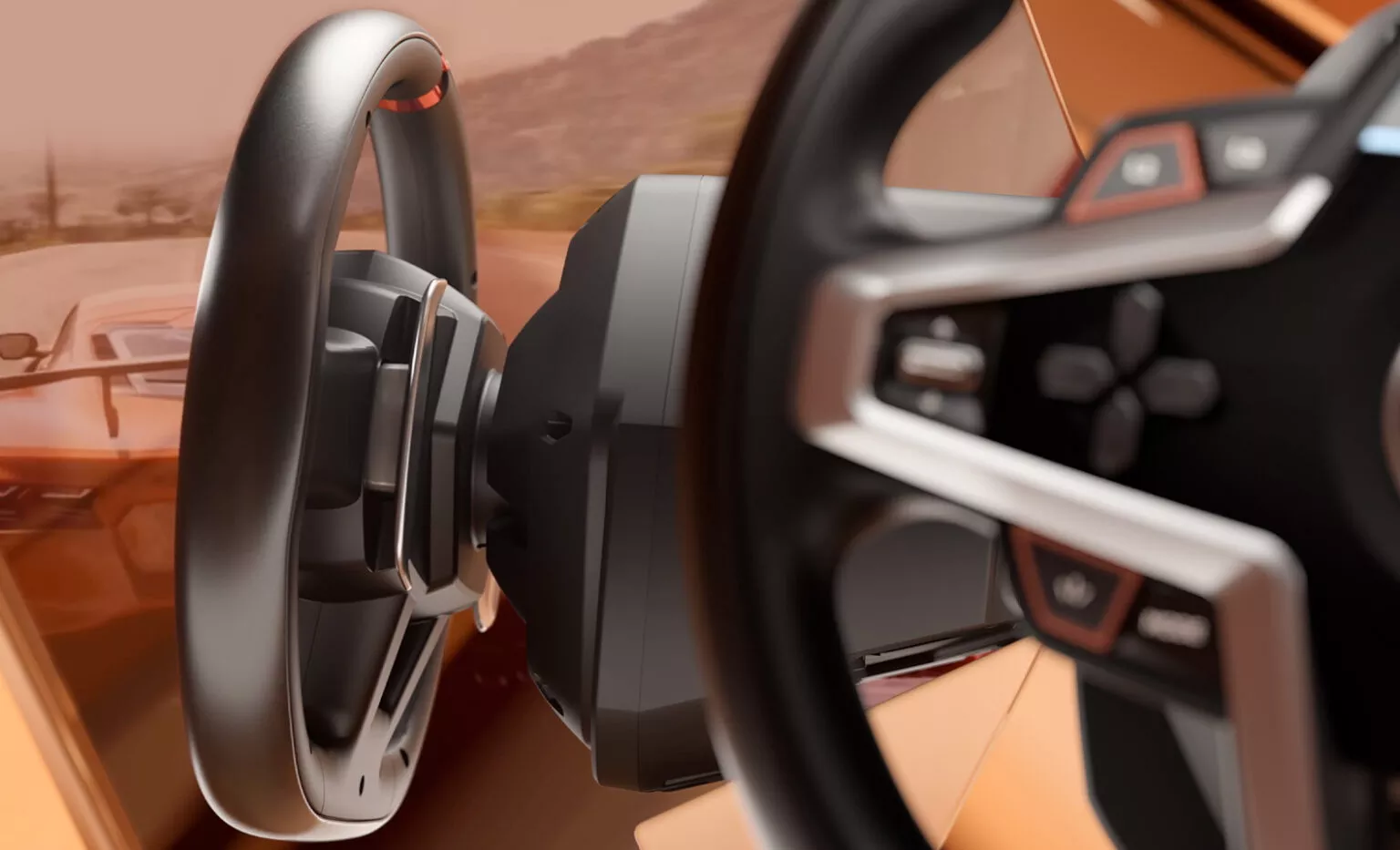
The is the one that most readily comes to mind when thinking about the Thrustmaster . Both sets have the same starting MSRP price and have a comparable feature set, although the only has an LED rev counter rather than a full head-up display (HUD). Both sets have the same starting MSRP price. The G923 does come with a completely covered, hand-stitched leather wheel that is capable of the same maximum rotation of 900 degrees, and the quality of the paddle shifters on ‘s side is superior to that of the competition. Players who want an authentic Formula One experience complete with consistent gear shifts should take this into consideration. It comes down to the player’s preference more than anything else, but I stand by the advantages that the HUD offers to the for making quick adjustments. Both wheels have their own merits, so it comes down to player preference more than anything else.
THRUSTMASTER T248X: SHOULD YOU BUY?
You really ought to purchase this if…
You shouldn’t purchase anything if you…

The is a terrific option for nearly anyone seeking to pick up a replacement racing wheel or enter the scene for the first time. It comes with a number of features that make it an ideal choice. If you already have the space necessary for the pedals, and if the wheel clamp can stick to the surface of your desk, then setting it up won’t take you more than a few minutes. If you do not have access to a Windows desktop PC or laptop computer, you should not attempt to update the firmware for certain games and should instead look for alternatives.
Even in the most subdued configurations, the force feedback is incredibly robust and robust to the point that it never lets up at all. Anyone who has issues with mobility or arm tiredness will feel the strain after extended playtime because the wheel is continually rigid, and the paddles are annoyingly loud during gear shifts. This strain will be felt by anyone who has these concerns. Nevertheless, the construction quality is outstanding. The Head-Up Display (HUD) is helpful for tweaking settings on Xbox, but it offers telemetry on the PC side, where it competes with the greatest racing wheels. In overall, this Thrustmaster set has a sleek and modern appearance.

Thrustmaster T248X
✔ Super simple to set up
✔ The head-up display (HUD) allows for speedy customization of a wide variety of settings.
✔ Racing experiences that are intensely engaging feature force feedback.
CONS
❌ A Windows PC is required in order to update the firmware.
❌ Even when tightened to its maximum, the desk clamp can slip on certain surfaces.
❌ The gear shifting paddles are excruciatingly loud.
Conclusion: So above is the Thrustmaster T248X racing wheel review article. Hopefully with this article you can help you in life, always follow and read our good articles on the website: Ngoinhanho101.com





